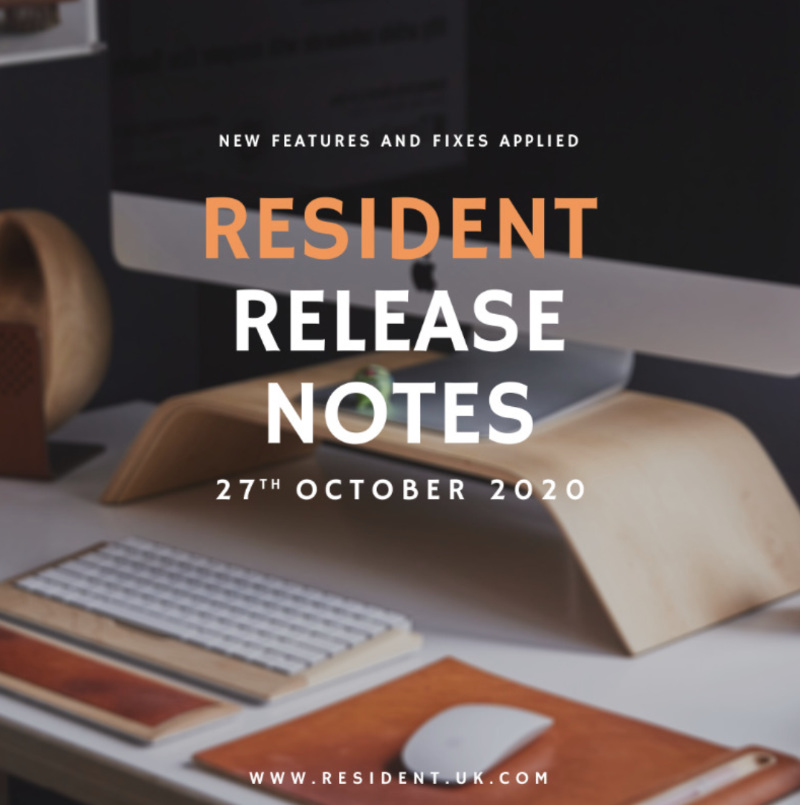
What’s new?
This week, the following upgrades and fixes have gone live:
Upgrades
- Approve button on the Supplier’s invoices list.
- Previously this option was only available after accessing an individual Invoice under More Actions
- This is the access path: Settings/List of Roles/(Role of your choice) – In the Block section simply untick the column “Change Status” (3rd column) for the row entitled “Suppliers Invoices”
- Previously this option was only available after accessing an individual Invoice under More Actions
- Create and Add Another – there is a new button on a Suppliers Invoice creation page
- It creates a new Invoice and opens an empty form for another one instead of going back to the Invoice list to start over
- It creates a new Invoice and opens an empty form for another one instead of going back to the Invoice list to start over
- Search for Category when adding a Ledger item
- You can now search for a category on the dropdown when adding a ledger item in Reconciliation
- You can now search for a category on the dropdown when adding a ledger item in Reconciliation
- New columns in the Suppliers Invoices list* in the Year End Pack – Approval date and Approved by – This will enable Accountants to see the whole trail, akin to seeing an approval signature and date on an actual invoice.
*Suppliers Invoice list is only available as part of the Year End Pack
- User extracts – changes* (new columns) – Property Manager column, Contact Method columns and Invoicing columns – this gives visibility of which Leaseholders have an email in the system and how many have given approval for Service by Email. It’s also useful as an extract for email marketing purposes.
*These changes apply to Global and Block extracts
- Contact preference columns are as follows: ContactPreferenceEmail, ContactPreferencePhone, ContactPreferencePost
- Invoicing preference columns are as follow: InvoicePreferenceEmail, InvoicePreferencePost
- In either the Invoicing or Contact column where you see ‘Yes’ it means this option has been selected
- Contact preference columns are as follows: ContactPreferenceEmail, ContactPreferencePhone, ContactPreferencePost
Fixes
- Service Charge Balancing report now shows the correct split by Schedule
- Bulk credit amendments:
- You can now use a custom description for Bulk Credit Group
- Credits from Bulk Credit now show as one item on Leaseholders’ Statement even if multiple Schedules were used
- You can now use a custom description for Bulk Credit Group
- BACS Extract problem resolved – Columns no longer shift to the right if you add the headers Date and Batch Payment Type
- A problem with some manually added Payments not showing in Reconciliation has been resolved


