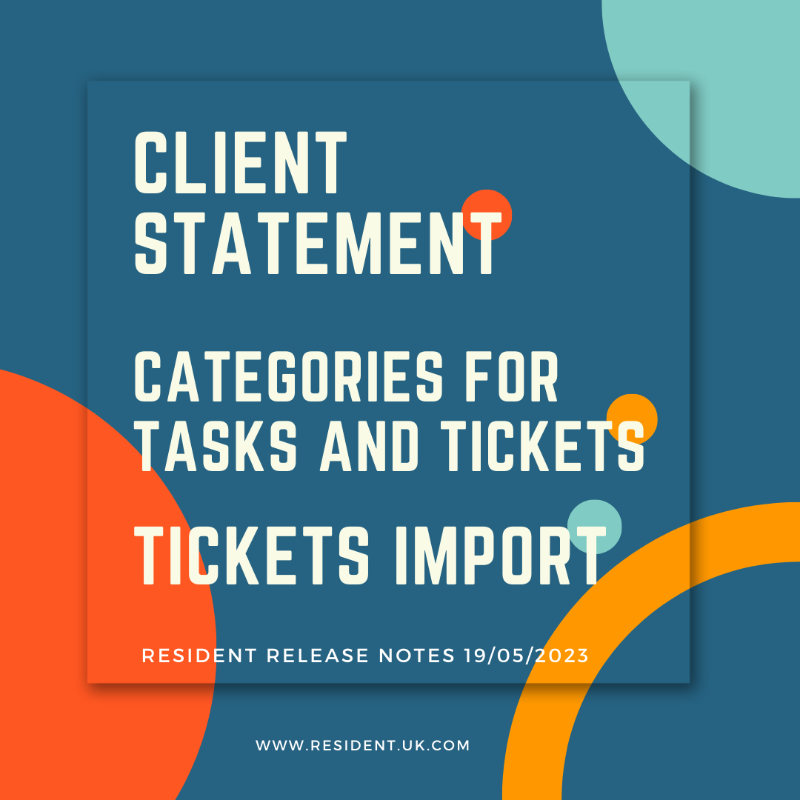NEW FEATURES
- CLIENT STATEMENT
If you have a Global Bank account, each block on your portfolio will have a new section called Client Statement which will show the statement of client funds. This is found under Block Accounts, below Transactions.
- DEFAULT MESSAGE TEMPLATE
You can now set up a new message template with default text which will be added to any new custom message you send from Resident.
- TICKETS IMPORT
Gives the option to create multiple tickets using a spreadsheet (Ticketing required).
- CATEGORY FOR TICKETS AND TASKS
You can now assign a category to a ticket or task for reporting purposes. Tasks with a category will be shown under that category.
- CREDITORS REPORT CHANGE
The Creditors report will now show unallocated credit for each supplier, per property. These will be shown at the bottom of the report.
NEW FEATURES
- ADDING ITEMS TO SUPPLIER INVOICES
After category selection, the relevant schedule is now highlighted.
- NARROWING DOWN ID CHECK ON INVOICES
When you create an invoice, the system will check for duplicate invoice numbers on that block only (not the whole portfolio).
- ASSESSMENT REPORT
Can now specifically pull tasks which have categories showing in the Assessments section.
- GLOBAL DASHBOARD
From the Global Dashboard, scroll beneath Tasks/Messages and Reports to see the Management section. Here, you can now see a list of blocks assigned to each Property Manager using the Action link.
- SUPPLIER REMINDERS FOR INSURANCE RENEWAL
These no longer hold a link to Resident. It is just fixed text.
RESOLVED ISSUES
- LIST OF SUPPLIERS FILTERING OFF INACTIVE SUPPLIERS
These will not show on the black book, and cannot be instructed for works orders.