
Hi, I’m Craig the Client Success Manager and today we are going to be talking about one of our most popular Products, Bank Feeds.
In order to talk more about the What, Why & the How of Bank Feeds – we first need to cover Open Banking. Get your cup of tea and let’s dive in…
What is Open Banking?
Using an “application programming interface” (API), one software program can talk to another and share information between themselves. Everyday examples would be logging into a website via Facebook, Instagram or Twitter platforms.
Open banking enables consumers and small and medium-sized enterprises (SMEs) to share their bank and credit card transaction data securely with trusted third parties who are then able to provide them with applications and services. It can facilitate payments from account to account (A2A) without the use of cards or physical presence. It is estimated that half the UK’s small businesses and over 7 million consumers now use services powered by open banking technology and by September 2023, 60% of the UK population will be using it.
If you want to read more about Open Banking, how it’s regulated and how it manages risk – then please read our past blog dedicated to this, here.
So, back to the main question… Are you still manually loading transactions into Resident?
Resident offers three ways for users to import transactions to the system.
- Manual
- Import via CSV
- Bank Feeds
Bringing transactions into Resident in the Manual way is perhaps a logical place for companies with fewer units to start using Resident, to initially get a good understanding of how the system works.
The second option; Import via CSV, is a sensible option for small companies with few blocks that are happy to have some consistent manual involvement with importing transactions. This option is also what the majority of companies used before Bank Feeds became available.
So what is Bank Feeds?
So, Bank Feeds links to your chosen account(s) and automatically pulls in transactions directly to Resident. Every morning, between 6am – 9am. Simple!
Okay, let’s not leave it at that. Every day, when these transactions come into Resident, it will be pulling transactions from 24 hours ago. Therefore mitigating the risk of you reconciling a pending transaction etc.
Now, you may have individual Block Accounts, or just one Global Account – either way, Bank Feeds will work seamlessly for you.
Want to know more about how easy it is to connect, watch this short video!
What about Reconciliation?
So, you get to your desk in the morning and Bank Feeds has already brought in all of the transactions for you, you now need to reconcile. With Bank Feeds, you also have access to a whole new; easier, way to reconcile your transactions.
As per the example shown below, Resident will show you Owners or Suppliers with eligible outstanding invoices. Once you select the right person or company, it will highlight any matches the payment could be for. Simply Select It, Save It and move onto the next…!
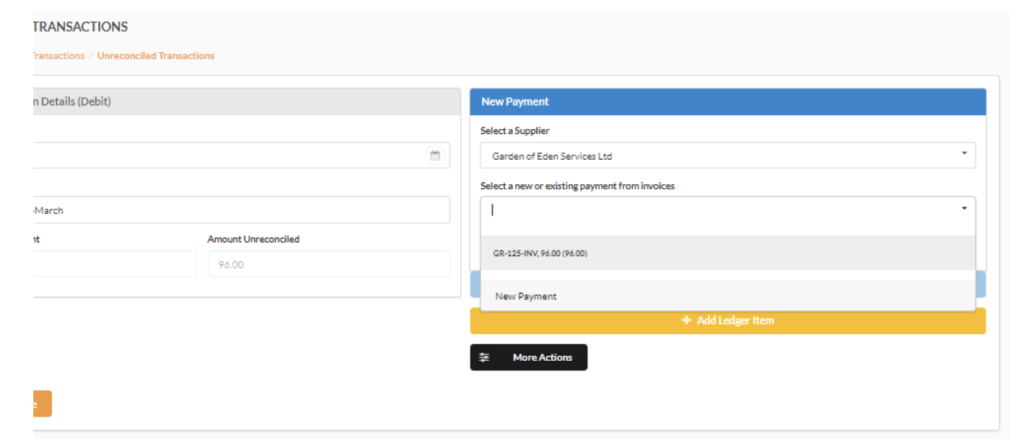
The Cost of such ease?
Much like Resident itself, Bank Feeds works on a subscription basis which is charged annually, upfront. The exact cost entirely depends on the number of Accounts you wish to Sync. Prices are between 99p per day – £3.95 per day… not hard to justify when you’ll be saving more than an hour of someone’s time every day!
If you are interested in learning more, understanding your company’s cost or having a demo, please reach out to me directly:


