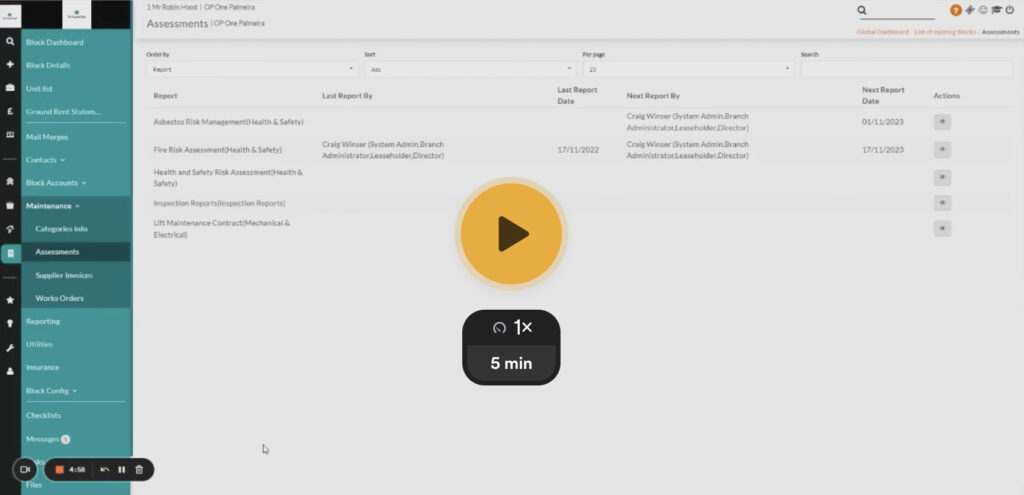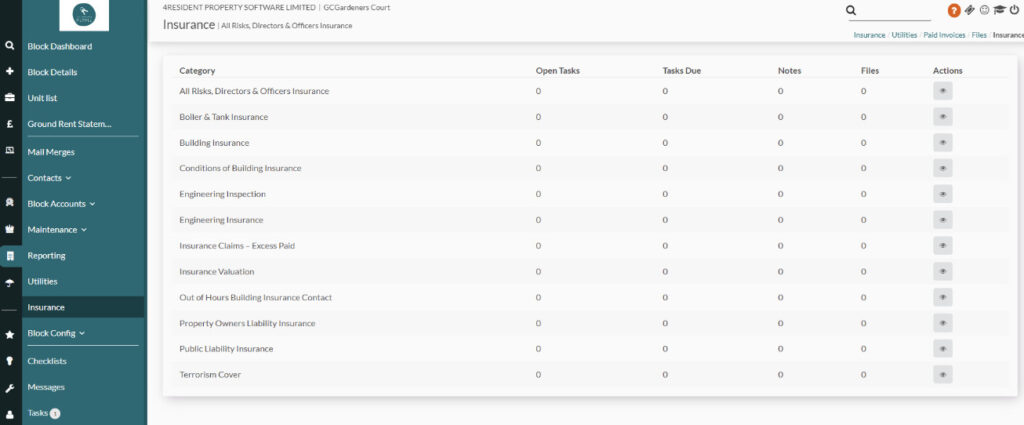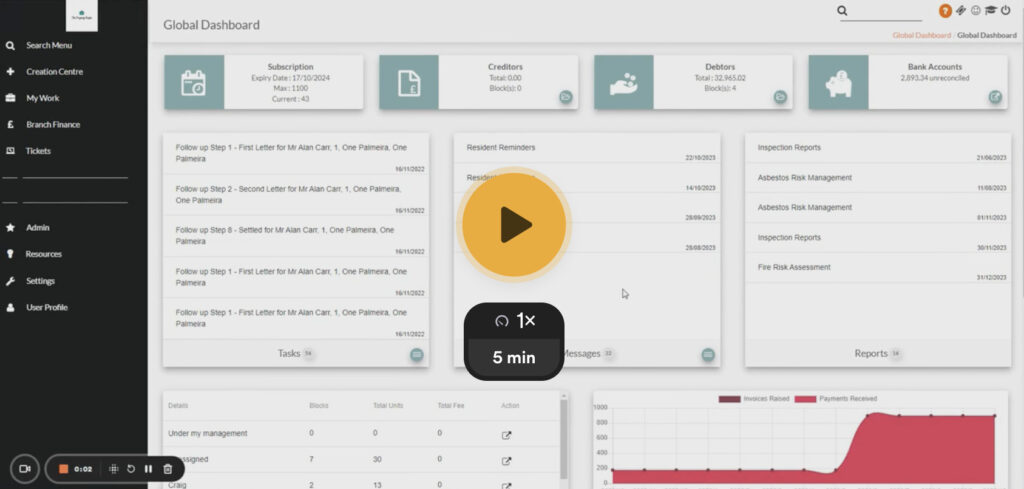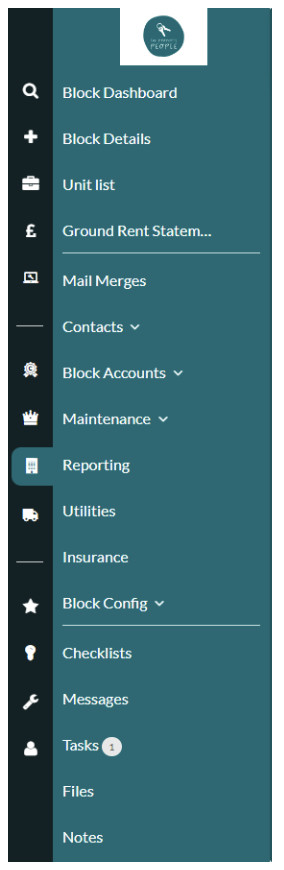Hi again, it’s Craig, Resident’s Client Success Manager 👋🏼
I am back to talk to you about a new possible way to utilise the functions already on Resident, to improve the quality of handovers between colleagues, at your workplace.
Let’s face it, we’ve all been on the receiving end of ‘the worst handover of all time’.
Your colleague skips out the door, with all the reassurance in the world that ‘everything is in the notes’ and ‘I doubt anything will happen, but if it does, it’s all there for you – in the notes’.
It’s never in the notes. Well, at least not always to the extent that will ‘save your bacon’, there and then.
So what are we covering today?
Trying to get to a world where we don’t wholesomely have to ‘live in the notes’ of a handover, we are going to be exploring the ways in which we can use the tasks, assessments and insurance areas of Resident to keep us on track. When we’re either at our desks or at the pool bar.
We shall firstly take the Point Of View of the person who is ordinarily assigned to the block and is soon to be heading off on Annual Leave. They shall be Green topics, and those in Amber are for those ‘looking after the block’ in their absence.
Assessments:
This area is a place dedicated to your Cyclical Tasks. They could be anything from Fire Risk Assessments, right the way through to a Lift Maintenance Contract.
In principle, these are your ‘non-negotiables’, that without question have to be completed/renewed/etc on time, everytime – no question!
If you are not using this area on your Resident dashboard – you are really missing out from having an easier and less anxious time at work.
If you ever have an audit, this is an area that will ensure you can quickly and confidently showcase that you are compliant.
Now, if this is new to you or you want to be sure you are using these to the best of your ability – then please feel free to check out the video below. I talk in depth about how you can set the tasks to appear year after year, attach files, set reminders and more!
Insurance:
A lot like with Assessments, Insurance is an area that if you are not currently utilising on Resident, then this is definitely something to implement this year.
Be it your Public Liability Insurance all the way through to Cladding Insurance – there are so many to keep track of, that we believe its paramount that this is all stored, actioned and reported all in one place.
The Insurance area on Resident allows you to store all previous years Files; such as certificates and policies, set tasks, reminders and even keep track of associated invoices!
Whilst the setting up of tasks and the adding of files holds the same principles covered in the above video, this following link covers off the remaining differences.
Reporting:
Now we’re all aware of Reporting in Resident to some extent, but have you ever utilised it to become the bedrock of your Annual Leave Handover?
In my view, if you have spent the time illustrating all of your Tasks, Assessments and Insurances onto Resident (as mentioned above), you should now be rewarded by running a report and having your handover ‘to-do list’ created for you!
The below video talks about this exact scenario.
Once you have generated and filtered the correct report, why not save it, write your colleague an email with your ‘contextual notes’ – but now simply attach your report.
This will consist of all of your Tasks (that span your day-to-day tasks, all of your non-negotiable Assessments and even your Insurance tasks too).
Ad-Hoc Tasks:
Whilst you are looking after your colleagues Block for them, don’t forget to make use of adding one-off tasks on any specific entity, for them to pick up when they are back.
This can be by adding a Task on the Block, a Leaseholder, Director, Supplier – almost every aspect of Resident.
Notice on the Menu Tasks are found in most places; as are Notes and this is a great way in assisting your colleagues for when they return to work.
Just be sure to Assign the task to your colleague who is on Annual Leave and set it for a date when they are back – then it will appear in their MyWork Tasks when they are back!
The videos above will already have covered everything you need to know about Tasks in general, but for anything else – see this article below, for more information.